Understanding the do-while Loop
A do-while loop is a type of loop in programming that allows you to repeatedly execute a block of code, but with one important twist: the code block is guaranteed to run at least once, even if the condition is false right from the start. This makes it different from other loops like while or for, where the condition is checked before any code is executed.
How the do-while Loop Works
Here’s the basic idea behind the do-while loop:
- Execute the Code Block: The code inside the loop runs first, without checking any condition.
- Condition Check: After the code runs, the condition is evaluated.
- Repeat or Exit: If the condition is true, the loop repeats (meaning it goes back to step 1). If the condition is false, the loop stops, and the program continues with the code after the loop.
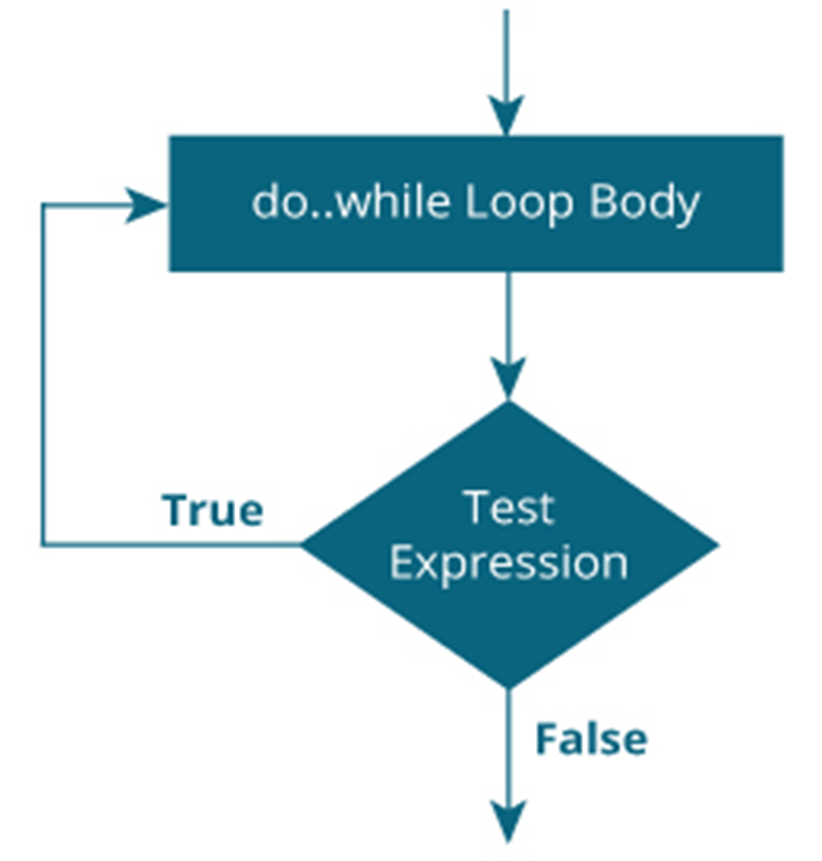
Syntax
The basic structure of a do-while loop in C looks like this:
do {
// Code to be executed at least once
} while (condition);
do: This keyword starts the loop, and the code block inside the{}is executed immediately.while (condition): After the code runs, the condition is checked. If it’s true, the loop runs again. If it’s false, the loop ends.
Example
Let’s say you want to prompt a user to enter a positive number. You want to make sure that the prompt appears at least once, regardless of the input. Here’s how you could do it using a do-while loop:
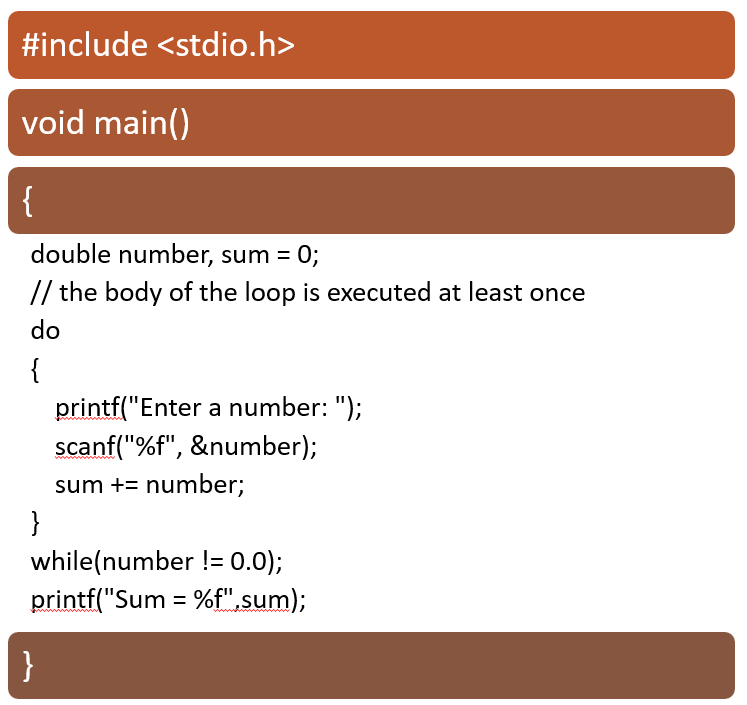
#include <stdio.h>
int main() {
int number;
do {
printf("Enter a positive number: ");
scanf("%d", &number);
} while (number <= 0); // Keep asking until a positive number is entered
printf("You entered: %d\n", number);
return 0;
}
In this example:
- Code Block: The program asks the user to enter a number and reads the input using
scanf().Condition Check: After the user enters a number, the conditionnumber <= 0is checked.Repeat: If the user enters a negative number or zero, the loop repeats, asking for input again. If the user enters a positive number, the loop stops. Why Use a - Guaranteed Execution: The main advantage of a
do-whileloop is that the code inside the loop runs at least once, even if the condition is false initially. This is useful when you want to ensure that the user sees a prompt or a certain action is taken before any conditions are checked.User Input:do-whileloops are commonly used in scenarios where you need to collect input from the user and validate it, ensuring the input meets certain criteria. Common Uses - Input Validation: Repeatedly asking for valid input until the user provides it.Menus: Displaying a menu of options at least once and asking the user to choose an option.Repetitive Actions: Performing an action that must happen at least once, like initializing resources or displaying instructions. Things to Watch Out For
- Infinite Loops: Like other loops, a
do-whileloop can run forever if the condition never becomes false. Make sure your loop has a clear exit condition.Overuse: While thedo-whileloop is useful in certain cases, it’s not always the best choice. Use it when you need the guarantee that the code runs at least once, otherwise, awhileorforloop might be more appropriate.
do-while Loop?