After installing MYSQL using XAMPP, this will automatically install the Apache Server and PHP to run and test the web apps on the local machine.
Now signup on the GITHUB, a repository platform
Step 1: Signup the GITHUB
Step 2: Download the Project Files from GITHUB Repository Samplephp
Step 3: Copy all the project files in the C:/xampp/htdocs/samplephp/
Step 4: Open XAMPP and Start Apache and MySQL both
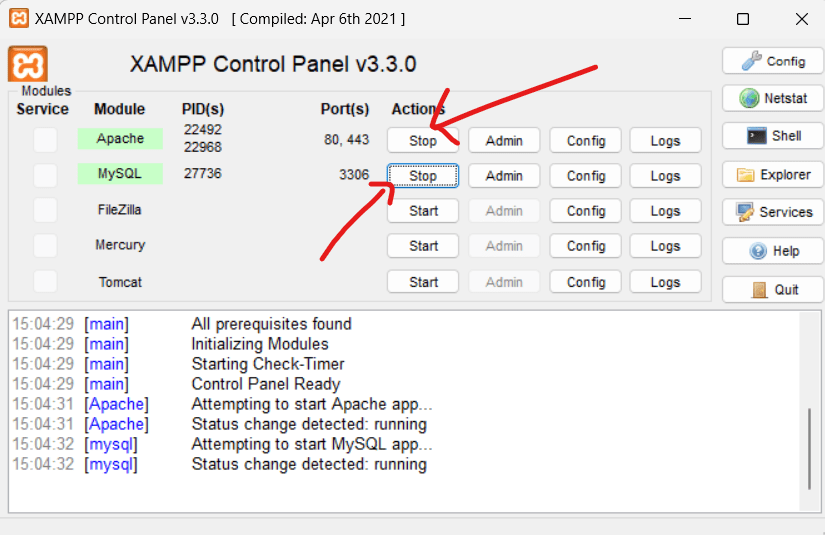
Step 5: Open Browser http://localhost/phpmyadmin
Step 6: Create a DB with the name “samplephp” and import the file samplephp.sql from the samplephp folder in htdocs. This will create the tables required to run the samplephp program.
Step 7: Now go to the browser and hit http://localhost/samplephp
